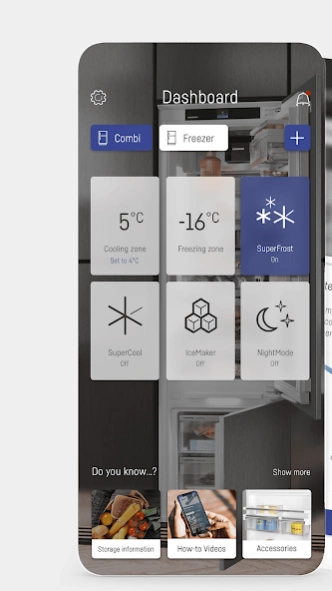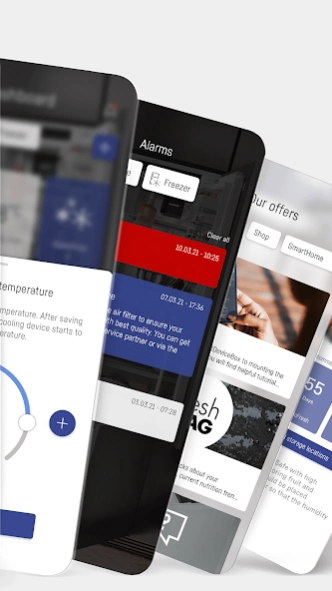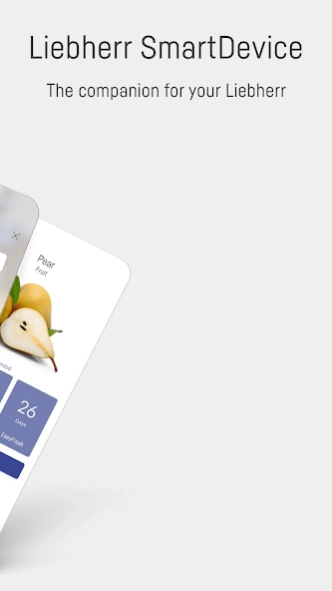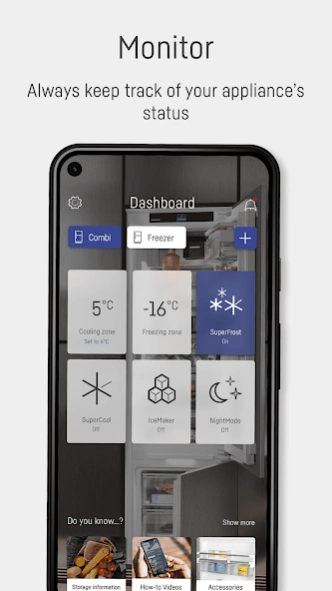Liebherr SmartDevice 02.031.00
Free Version
Publisher Description
Liebherr SmartDevice - The reliable companion for your Liebherr appliance
SmartDevice app: The companion for your Liebherr.
With the SmartDevice app from Liebherr, you always have a reliable partner for your refrigerator or freezer at your side. Register your appliance, get information, e.g. about accessories or control your connected appliance from anywhere. Everything in a single app.
For more comfort in your everyday life
Via the SmartDevice app you are always connected to your Liebherr. View the current status of your appliance and control practical functions on the go to make your everyday life easier.
The door alarm reminds you when the fridge door is still open and, thanks to the integrated BottleTimer, also about the drinks in the freezer compartment. This makes burst bottles a thing of the past. Or activate NightMode before going to bed, if you're drawn to the fridge every now and then at night as well. The interior of your refrigerator is illuminated only with dimmed light. That way, you won't wake up from half-sleep and can get back to bed quickly after your midnight snack.
The most important functions at a glance:
+ Controlling your connected refrigerator or freezer.
+ Getting alarms e.g. when the door is open
+ Linking with Amazon Alexa and Google Assistant
+ Additional Information e.g. about accessories or storage locations
+ Tips and Tricks
+ Exclusive promotions
The available functionality depends on your appliance type and country.
Want to find out more? Discover further functions directly in the Liebherr SmartDevice app.
About Liebherr SmartDevice
Liebherr SmartDevice is a free app for Android published in the Food & Drink list of apps, part of Home & Hobby.
The company that develops Liebherr SmartDevice is Liebherr Hausgeräte GmbH. The latest version released by its developer is 02.031.00.
To install Liebherr SmartDevice on your Android device, just click the green Continue To App button above to start the installation process. The app is listed on our website since 2024-04-17 and was downloaded 2 times. We have already checked if the download link is safe, however for your own protection we recommend that you scan the downloaded app with your antivirus. Your antivirus may detect the Liebherr SmartDevice as malware as malware if the download link to com.liebherr.hau.smartdevice is broken.
How to install Liebherr SmartDevice on your Android device:
- Click on the Continue To App button on our website. This will redirect you to Google Play.
- Once the Liebherr SmartDevice is shown in the Google Play listing of your Android device, you can start its download and installation. Tap on the Install button located below the search bar and to the right of the app icon.
- A pop-up window with the permissions required by Liebherr SmartDevice will be shown. Click on Accept to continue the process.
- Liebherr SmartDevice will be downloaded onto your device, displaying a progress. Once the download completes, the installation will start and you'll get a notification after the installation is finished.